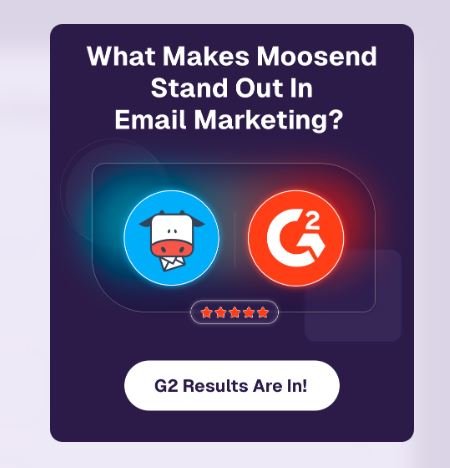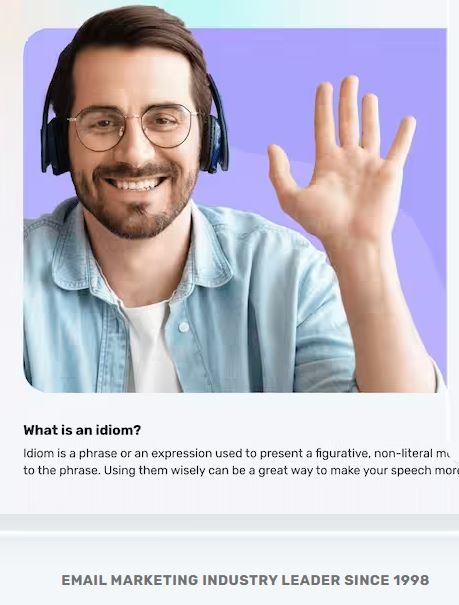Getting started with a VPN can sometime be tricky, but Proton VPN makes it really simple. Whether you want to keep your browsing private, stay safe on public Wi-Fi, or access websites and shows from other countries, Proton VPN has you covered. In this guide, we’ll show you how to set it up in just a few minutes so you can start surfing the web securely and worry-free.
What is Proton VPN?

Proton VPN is a service that keeps your internet browsing private and secure. It hides your IP address, encrypts your connection, and protects you on public Wi-Fi. You can also use it to access websites and content from other countries safely. In simple terms, it’s like a secure tunnel for your internet that gives you privacy, freedom, and peace of mind online.
in simple word; Proton VPN keeps your online activity private, protects you on public Wi-Fi, and lets you access websites and content from anywhere safely.
What Users Are Saying About Proton VPN
Even though we need our own experience with something, it is not bad to rely on other people’s opinions on a product or a syatem that we want to use. Here are what people who used Proton VPN are saying about it.
Users generally praise Proton VPN for its strong privacy features, reliable performance, and user-friendly interface. Many appreciate the company’s commitment to transparency, noting its independently audited no-logs policy and open-source apps. The free plan is often highlighted for offering unlimited data, making it a standout choice among free VPN services.
However, some users have reported occasional connectivity issues, particularly with the free plan, which offers limited server access and slower speeds. A few have expressed concerns about the cooldown period when switching servers, which can range from 2 to 20 minutes. Additionally, while customer support is generally regarded as helpful and responsive, some users have noted that live chat is not available 24/7.
Overall, Proton VPN is well-regarded for its dedication to privacy and security, making it a solid choice for users prioritizing these aspects.
🔑 Proton VPN Key Features
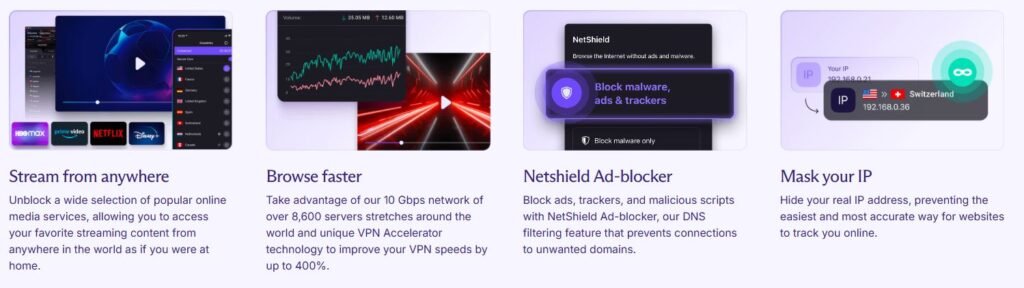
| Feature | Description |
|---|---|
| Strong Encryption | Protects your online activity with AES-256 encryption and secure VPN protocols. |
| No-Logs Policy | Keeps your browsing history private; Proton VPN does not track or store data. |
| Secure Core / Multi-Hop | Routes traffic through multiple servers for extra security and privacy. |
| Tor Integration | Allows access to the Tor network directly through the VPN for enhanced anonymity. |
| Cross-Platform Support | Works on Windows, macOS, Linux, iOS, Android, and some routers. |
| Kill Switch | Automatically blocks internet traffic if the VPN connection drops. |
| Split Tunneling | Lets you choose which apps use the VPN and which connect directly. |
| Free Plan Available | Offers a free plan with limited servers and features for casual users. |
| Secure Streaming | Access region-locked content safely, though speeds may vary by plan. |
| Multi-Device Support | Protects multiple devices at the same time. |
| Open-Source Apps | Proton VPN apps are open-source, allowing transparency and independent review. |
Do you want to give it a try?
How to Set Up Proton VPN in Minutes?
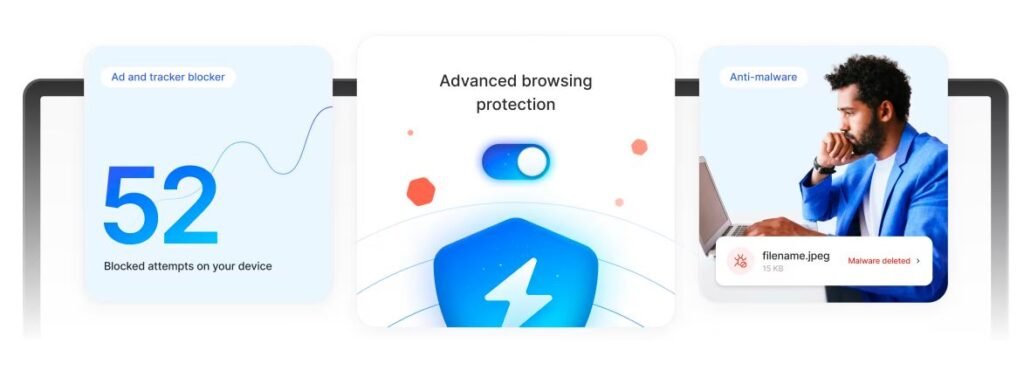
before we talk about pricing and some features of NordVPN, let fors see how you can set it up in minutes with 6 simple steps
Step 1. Create Your Proton VPN Account
- Go to the Proton VPN website.
- Choose a plan: Free or Premium.
- Sign up with your email and complete the registration.
Step 2. Download the App
- Desktop: Available for Windows, macOS, and Linux.
- Mobile: Download from the App Store (iOS) or Google Play (Android).
- Other devices: Some routers and smart devices are supported.
Step 3. Install the App
- Run the installer or open the app on your device.
- Follow the on-screen instructions to complete installation.
Step 4. Log In
- Open the app and enter your Proton VPN account credentials.
Step 5. Connect to a VPN Server
- Click Quick Connect for the fastest server available.
- Or manually choose a server based on country, speed, or specialty features like Secure Core.
Step 6. Customize Settings (Optional)
- Kill Switch: Automatically blocks your internet if the VPN disconnects.
- Secure Core / Multi-Hop: Extra layer of privacy by routing through multiple servers.
- Split Tunneling: Choose which apps or websites use the VPN.
Proton VPN Setup Checklist ✅
- Create Account → Sign up on Proton VPN (Free or Premium).
- Download App → Desktop, mobile, or supported devices.
- Install App → Follow on-screen instructions.
- Log In → Enter your Proton VPN credentials.
- Connect to Server → Quick Connect or select manually.
- Optional Settings:
- Kill Switch → Stay protected if VPN drops
- Secure Core / Multi-Hop → Extra privacy
- Split Tunneling → Choose apps that use the VPN
- Start Browsing Securely → Enjoy safe, private internet access
Proton VPN Pricing Plan
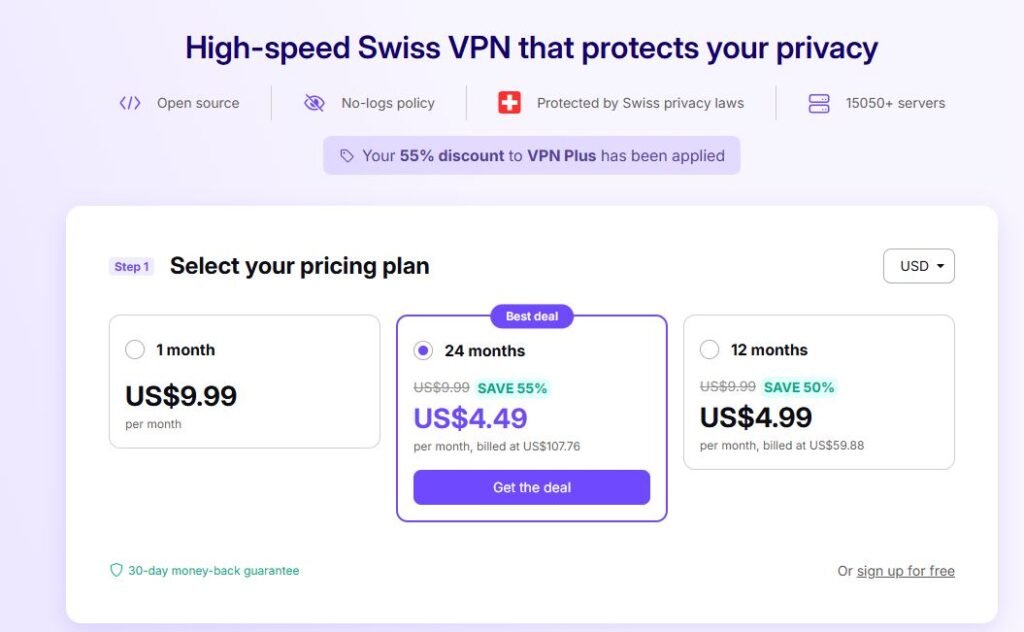
1. Free Plan
- Cost: €0/month
- Features:
- Unlimited bandwidth with no data or speed limits
- Strict no-logs policy
- Access to servers in 5 countries
- No ads or tracking
- Supports 1 device
- Includes basic security features like a kill switch and stealth VPN protocol
2. Proton VPN Plus
- Pricing:
- €9.99/month
- €59.88/year (€4.99/month)
- €107.76/2 years (€4.49/month)
- Features:
- Access to 12,000+ servers in 110+ countries
- Connect up to 10 devices simultaneously
- High-speed VPN with 10 Gbps servers
- NetShield ad and malware blocker
- Secure Core and Tor over VPN for enhanced privacy
- P2P/BitTorrent support
- Split tunneling (Android & Windows)
- Access to Proton Mail, Calendar, Drive, and Pass Free
3. Proton Unlimited
- Pricing:
- €12.99/month
- €119.88/year (€9.99/month)
- €191.76/2 years (€7.99/month)
- Features:
- All Proton VPN Plus features
- Includes Proton Mail Plus, Proton Drive Plus, and Proton Calendar with premium features
- 1 user with up to 15 email addresses
- 500 GB total storage across Mail, Calendar, and Drive
- Support for 3 custom email domains
- Short domain email address (@pm.me)
- Unlimited labels, folders, and filters
- IMAP support via Proton Mail Bridge
- Contact groups
4. Proton VPN Business Plans
- Proton VPN Essentials: From €5.99 per user/month
- Proton VPN Professional: From €8.99 per user/month
- Dedicated Server: €35.99/month (2-year plan), €39.99/month (annual plan), €49.99/month (monthly plan)
- Features:
- Customizable solutions for organizations
- Dedicated IP addresses
- Advanced security and privacy features tailored for business needs
Users opinions on Proton VPN price

Users generally view Proton VPN’s pricing plans positively, especially the free tier, which offers unlimited data and strong privacy features without ads or data selling. The paid plans are considered reasonably priced, particularly the 24-month VPN Plus plan at $3.59/month, which unlocks the full feature set and global server network.
Some users have noted that Proton VPN’s customer support could be improved, as live chat is not available 24/7. However, email support is generally responsive, with replies typically received within 24 hours.
do you what to give it a try?
Proton VPN Vs other VPN
Here’s a comparison table of Proton VPN, NordVPN, and ExpressVPN, highlighting their key features, pricing, and performance aspects:
| Feature | Proton VPN | NordVPN | ExpressVPN |
|---|---|---|---|
| Jurisdiction | Switzerland (strong privacy laws) | Panama (no mandatory data retention) | British Virgin Islands (privacy-friendly jurisdiction) |
| Server Network | 15,330+ servers in 126+ countries | 8,200+ servers in 126+ countries | 3,000+ servers in 94 countries |
| Free Plan | Yes (with limited features) | No | No |
| Pricing (2-year plan) | Starts at $4.49/month | Starts at $3.09/month | Starts at $3.49/month |
| Streaming Support | Supports Netflix, BBC iPlayer, and others; may require manual configuration | Excellent streaming support (Netflix, Disney+, BBC iPlayer, etc.) | Excellent streaming support (Netflix, Hulu, BBC iPlayer, etc.) |
| Privacy Features | Secure Core (multi-hop), Tor over VPN, open-source apps, audited no-logs policy | RAM-only servers, Threat Protection, Meshnet, audited no-logs policy | TrustedServer technology, no-logs policy, independent audits |
| Speed & Performance | Good speeds; may vary based on server location and load | Excellent speeds with NordLynx protocol | Fast speeds with Lightway protocol |
| Device Compatibility | Windows, macOS, Linux, iOS, Android, routers, smart TVs | Windows, macOS, Linux, iOS, Android, routers, smart TVs | Windows, macOS, Linux, iOS, Android, routers, smart TVs |
| Simultaneous Connections | Up to 10 devices | Up to 6 devices | Up to 8 devices |
| Money-Back Guarantee | 30 days | 30 days | 30 days |
Proton VPN Key features
| Feature | Description |
|---|---|
| Strong Encryption | Protects user data with AES-256 or ChaCha20 encryption and perfect forward secrecy. |
| No-Logs Policy | Ensures user activities are not recorded or shared. |
| Secure Core | Routes traffic through multiple servers in privacy-friendly countries to enhance anonymity. |
| NetShield Ad-Blocker | Blocks ads, trackers, and malware at the DNS level for safer, faster browsing. |
| Kill Switch | Automatically blocks internet traffic if the VPN connection drops, preventing IP exposure. |
| Tor Over VPN | Routes traffic through the Tor network for additional anonymity. |
| Open-Source Apps | Applications are open-source and independently audited for transparency and security. |
| Stealth Protocol | Bypasses network restrictions and censorship by disguising VPN traffic. |
| High-Speed Servers | Offers servers with very fast speeds, using VPN Accelerator technology for improved performance. |
| Swiss Privacy | Based in Switzerland, benefiting from strong privacy laws outside of EU and US jurisdiction. |
Final Thought:

Proton VPN is a solid choice if your priority is privacy, security, and online freedom. Its strong encryption, Secure Core servers, Tor integration, and open-source apps make it ideal for users who want to browse safely and anonymously. While it may not be the fastest VPN for streaming or the cheapest option available, it delivers reliable protection and peace of mind. If you value transparency and strong privacy laws, Proton VPN is a tool that can give you control over your online presence every day.
Read Full review on Proton VPN
Visit OUR BLOG for more