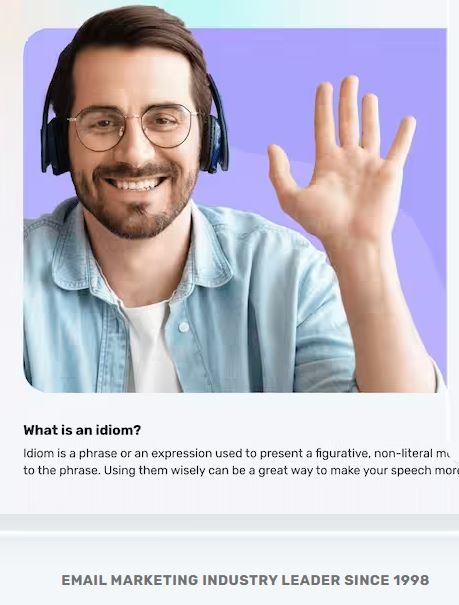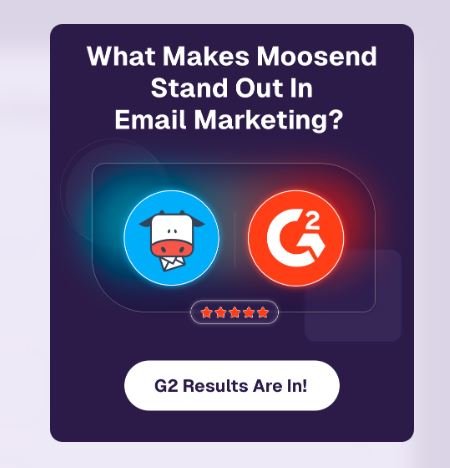
If you’re tired of sending emails that don’t get opened or worse, don’t lead to sales—you’re not alone. Many marketers struggle to keep their audience engaged while juggling endless email tasks. The good news? You don’t have to do it all by hand.
With Moosend’s automation tools, you can put much of your email marketing on autopilot. Imagine sending perfectly timed, personalized emails to every subscriber, without lifting a finger. Whether it’s a welcome email, a reminder about an abandoned cart, or a follow-up after a purchase, Moosend can handle it all for you.
In this guide, we’ll break down how to use Moosend’s automation features to turn your emails into powerful conversion machines. You’ll learn how to set up smart workflows, target the right people at the right time, and ultimately triple your results, without burning out.
What is MooSend?
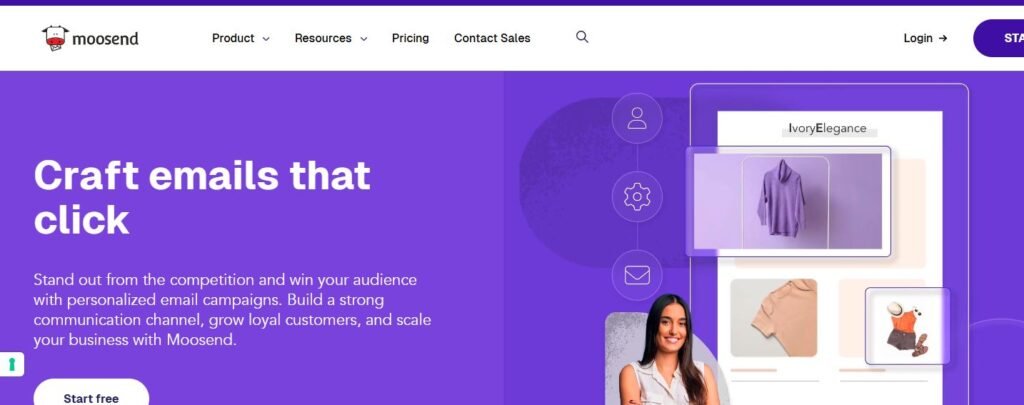
Moosend is an all-in-one email marketing and automation platform designed to help businesses connect with their audience, nurture leads, and boost sales without needing any tech skills. It lets you create beautiful emails, set up automated workflows, build landing pages, and track results all in one place.
Think of Moosend as your personal marketing assistant that handles the repetitive stuff so you can focus on growing your business.
MooSend Key Features
From drag-and-drop email creation and smart segmentation to advanced automation workflows and eCommerce integrations, Moosend’s key features are designed to save time, increase conversions, and make marketing more effective. Whether you’re a small business, an agency, or an online store, Moosend provides everything you need to turn your email list into a loyal customer base.
bellow is the table of Moosend kay features
| Category | Feature | Description |
|---|---|---|
| Email Marketing | Drag-and-Drop Email Editor | Easily create professional emails without coding using Moosend’s intuitive editor. |
| Email Templates | Access customizable, mobile-friendly templates for newsletters, promotions, and announcements. | |
| A/B Testing | Test subject lines, content, and designs to see what drives higher engagement. | |
| Personalization | Add dynamic content (like name, location, or product suggestions) to increase open and click rates. | |
| Marketing Automation | Visual Workflow Builder | Create automated sequences triggered by user behavior—no coding required. |
| Prebuilt Automation Recipes | Use ready-made templates for common automations like welcome emails or cart abandonment. | |
| Behavioral Triggers | Send emails based on specific actions (opens, clicks, purchases, or website visits). | |
| Audience Management | Segmentation | Group subscribers based on demographics, engagement, or purchase behavior. |
| Lead Scoring | Identify your most engaged subscribers using a simple point-based system. | |
| Custom Fields | Store and use personalized data for more targeted campaigns. | |
| Landing Pages & Forms | Landing Page Builder | Create conversion-focused pages with drag-and-drop elements. |
| Subscription Forms | Add sign-up forms and pop-ups to grow your email list. | |
| E-Commerce Tools | Product Recommendations | Suggest products automatically in emails based on customer behavior. |
| Abandoned Cart Emails | Recover lost sales by automatically reminding users of items left in their cart. | |
| Integrations with Shopify, WooCommerce, etc. | Sync your store data to power personalized campaigns. | |
Do you want to give is a try?
How to Use Moosend Automation to 3x Your Email Conversions

Step 1: Set Up Your Moosend Account
Sign up for a Moosend account (Free or Paid, depending on your needs). Verify your email domain to improve deliverability. Import your existing email list or start building one with a signup form or landing page.
Step 2: Identify Your Conversion Goals
Decide what “conversion” means for your business (e.g., product purchase, webinar sign-up, content download). Segment your audience based on behavior, engagement, or demographics to send the right emails to the right people.
Step 3: Create an Automation Workflow
Go to Automation → Create Workflow → Start From Scratch. Give your workflow a name (e.g., “Welcome & Nurture Sequence”). Choose a trigger for your automation such as a subscriber joining a list, clicking a link, making a purchase, or visiting a specific page.
Step 4: Add Actions in Your Workflow
Send email: craft a welcome email or lead magnet delivery message. Wait: add delays between emails (e.g., 1 day or 48 hours) to avoid overwhelming subscribers. Conditional steps: use if/else conditions to send targeted emails based on user behavior (clicked, opened, purchased). Add tags or scores: automatically tag engaged users or score leads for better segmentation.
Step 5: Personalize Your Emails
Use dynamic fields like first name, location, or previous purchases. Segment your audience to send relevant content and increase engagement. Add product recommendations or links to encourage clicks and conversions.
Step 6: Optimize Your Workflow for Conversions
Include clear calls-to-action (CTAs) in every email. Test subject lines, email content, and send times using A/B testing. Use Moosend’s analytics dashboard to monitor open rates, click-throughs, and conversions.
Step 7: Automate Follow-Ups
For non-openers: send a reminder or alternative email after 24–48 hours. For partial converters: send additional tips, offers, or incentives to complete the action. For engaged users: move them into a longer nurture sequence to build loyalty and upsell products.
Step 8: Monitor, Analyze & Iterate
Track key metrics: open rate, click-through rate, conversion rate, and revenue generated. Identify bottlenecks (e.g., low click-through emails) and optimize content accordingly. Regularly update your automation workflow to reflect new offers, audience behavior, or seasonal campaigns.
Step 9: Scale Your Automation
Duplicate workflows for different products, campaigns, or audience segments. Integrate Moosend with your eCommerce platform, CRM, or webinar tool for seamless data flow. Gradually expand automation to cover abandoned carts, upsells, or re-engagement campaigns.
Step 10: Best Practices to 3x Conversions
Focus on timely, relevant, and personalized messaging. Keep emails short, clear, and actionable. Avoid spamming: maintain a consistent but not overwhelming cadence. Continuously A/B test subject lines, email content, and CTAs. Leverage behavioral triggers like page visits, clicks, or purchases for smarter targeting.
What is the difference between Moosend and other competitors?
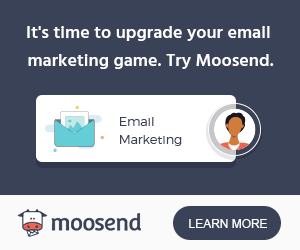
Picking the right email marketing tool can be tricky. Here’s a quick comparison of Moosend, AWeber, and GetResponse so you can see their features, automation options, and pricing side by side, making it easier to choose the one that fits your needs.
| Feature | Moosend | AWeber | GetResponse |
|---|---|---|---|
| Core Email Marketing | Drag-and-drop editor, responsive templates, A/B testing, personalization | Drag-and-drop editor, mobile-friendly templates, AMP email support | Drag-and-drop editor, responsive templates, dynamic content, spam checking |
| Automation & Workflows | Visual workflow builder, prebuilt automation recipes, behavioral triggers, lead scoring | Basic autoresponders, tagging, drip sequences; simpler automation | Advanced automation with multi-step workflows, behavioral triggers, scoring, conditional branching |
| Landing Pages & Forms | Landing page builder, pop-ups, subscription forms, mobile responsive | Landing page builder, forms/pop-ups; limited customization | Landing pages, forms, pop-ups, website builder, conversion funnels |
| Webinars / Courses | No built-in webinar tools; e-learning tools limited | No native webinar/course tools; requires integration | Built-in webinars, courses, and webinar funnels |
| Segmentation & List Management | Advanced segmentation, dynamic content, lead scoring | Good tagging and segmentation, fewer behavioral options | Advanced segmentation, tagging, behavioral & engagement-based filters |
| E-commerce Features | Abandoned cart emails, product recommendations, Shopify/WooCommerce integration | Limited; relies on integrations | Abandoned cart emails, e-commerce integrations, promo codes, product recommendations |
| Analytics & Reporting | Real-time performance metrics, heatmaps, revenue tracking | Basic reporting: opens, clicks, list growth | Advanced analytics, conversion funnels, e-commerce tracking, real-time reporting |
| Integrations | CRM, Zapier, e-commerce platforms, apps | Wide variety of integrations, including e-commerce, CMS, social media | Extensive integrations with e-commerce, ads, CMS, payments, and webinars |
| Pricing (starting plan, monthly) | Free plan up to 500 contacts; Paid from ~$10–$30 | Free plan up to 500 contacts; Paid from ~$19 | Paid plans start at ~$19; Free trial available |
| Ease of Use | Beginner-friendly, clean interface, simple onboarding | Very beginner-friendly, intuitive UI | Moderate learning curve due to advanced features |
| Unique Strengths | Affordable, AI content suggestions, strong automation for price | AMP emails, live chat & phone support, beginner-friendly | Webinars & courses built-in, advanced automation, sales funnels, website builder |
Want to givi it a try?
Moosend Pricing Plan
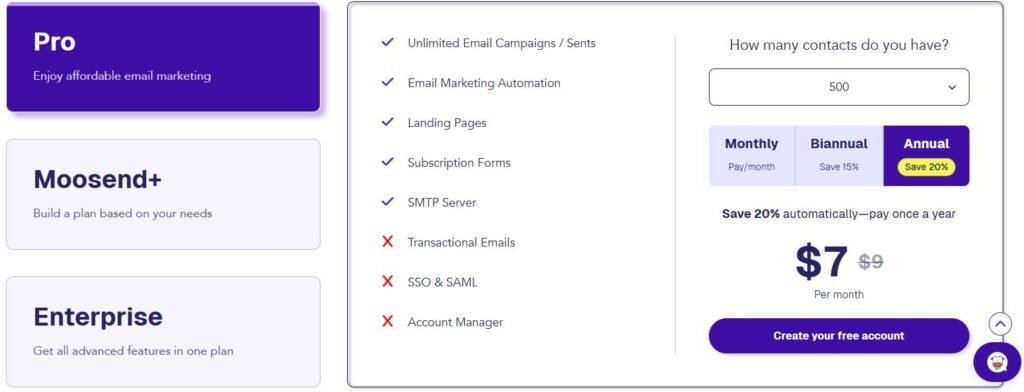
| Plan | Price (USD) | Features |
|---|---|---|
| Free | $0 | Up to 500 subscribers; core features like email campaigns, automation, and reporting. |
| Pro | From $9/month | Unlimited email sends, advanced automation, landing pages, subscription forms, and more. |
| Moosend+ | Custom pricing | Tailored to specific business needs; includes additional features and support. |
| Enterprise | Custom pricing | All advanced features, including dedicated account manager and enterprise-level support. |
My Opinion about the price
Moosend is a solid and affordable choice for both individuals and businesses. Compared to other email marketing platforms, its pricing is very competitive, with the Starter plan beginning at just $7 per month, making it an excellent option for small businesses, freelancers, and creators who want professional email marketing without breaking the bank.
Final Thought
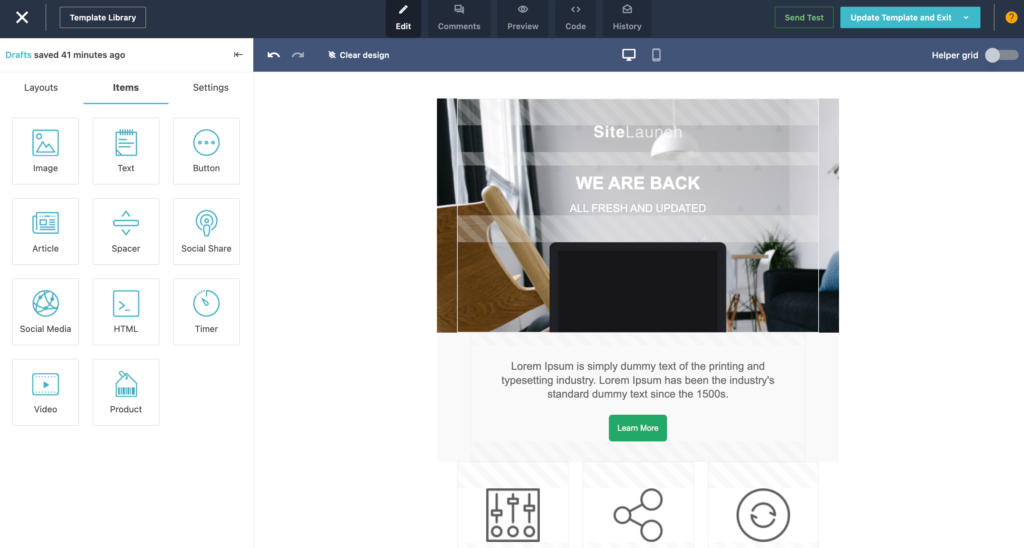
Moosend is an easy-to-use and affordable email marketing tool that helps small businesses, freelancers, and creators stay connected with their audience. It has powerful automation, good reporting, and reliable email delivery, making it simple to run professional campaigns. While it doesn’t have every advanced feature bigger platforms offer, it has everything most people need to grow their business and engage their subscribers.
Click this link to reand Moosend full review
Visit OUR BLOG PAGE for more