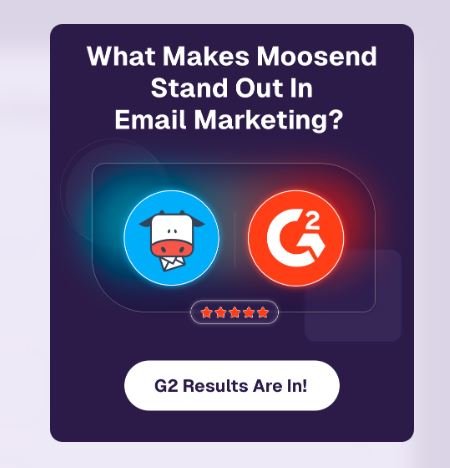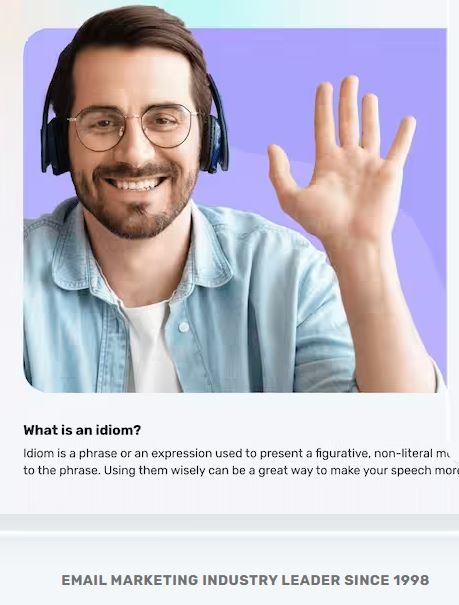If you’re new to email marketing, to get started can feel overwhelming, but it doesn’t have to be. Whether you’re a blogger, freelancer, or small business owner, sending your first campaign is an exciting step toward building stronger connections with your audience.
Moosend is one of the most beginner-friendly email marketing tools out there, offering a clean interface, affordable plans, and powerful automation features. In this step-by-step guide, I’ll walk you through how to set up your very first email campaign in Moosend from creating your account to designing your email and hitting “send” with confidence.
By the end, you’ll not only know how to send your first campaign, but you’ll also understand how to optimize it for better open rates and engagement.
What is Moosend?
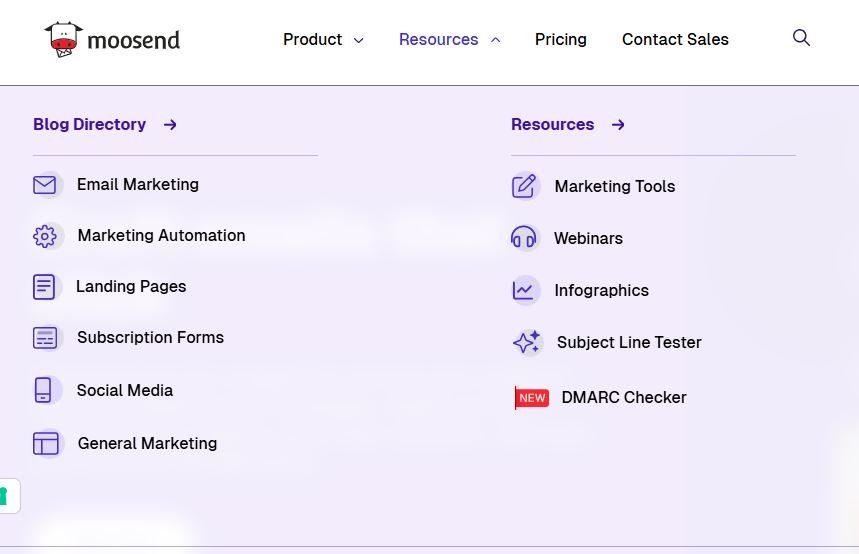
Moosend is an easy-to-use email marketing tool that helps businesses, bloggers, and creators send newsletters, automate emails, and grow their audience, all without needing technical skills.
Our Editors review
Moosend is a beginner-friendly email marketing platform that combines simplicity with powerful automation. With its drag-and-drop builder, customizable templates, and affordable pricing, it’s a great choice for small businesses and creators. Reliable, easy to use, and effective, Moosend easily earns an 8.9 rating.
Moosend Key Features
| Feature Category | Key Feature | What It Means / Why It Matters |
|---|---|---|
| Email Campaigns | Drag-and-drop email builder & responsive templates | You can design nice-looking emails without needing design skills; works well on desktop & mobile. (The Easiest Email Marketing Platform) |
| Marketing Automation | Automated workflows & behavior-based triggers (e.g. cart abandonment) | Emails can be sent automatically based on what users do (or don’t do), saving time and increasing relevance. (The Easiest Email Marketing Platform) |
| Personalization & Segmentation | Custom fields, tags, conditional visibility & AI-powered audience discovery | You can target your emails more accurately (e.g. by behavior, demographics) so your messages are more relevant. (The Easiest Email Marketing Platform) |
| Forms & Lead Capture | Subscription forms, landing pages | Helps grow your email list by capturing contact info from site visitors in an organized way. (The Easiest Email Marketing Platform) |
| Real-Time Analytics & Reporting | Email campaign reporting, conversion tracking, send times, A/B testing | Gives feedback on how your emails are performing; lets you improve things like subject lines, content, send schedule. (Keevee) |
| AI & Content Tools | AI Writer, subject line suggestions, predictive segments | Makes content creation faster and helps improve engagement by suggesting better copy or targeting. (The Easiest Email Marketing Platform) |
| Deliverability & Infrastructure | Unlimited emails in many plans; clean/send reputation; integration with eCommerce tools | Important so your emails reliably reach inboxes; useful for online stores who want to tie emails into sales. (Forbes) |
Do you want to give it a try?
Who is Moosend for?

it is always good to know if the product you are planing to use is for you or not
Small Businesses & Startups
- Need an affordable, easy-to-use email marketing solution.
- Want to build a customer list and send newsletters without a steep learning curve.
Freelancers & Solopreneurs
- Ideal for coaches, consultants, and creators who want to stay in touch with their audience.
- Moosend’s automation helps them save time while staying professional.
Bloggers & Content Creators
- Great for sending updates, growing a subscriber list, and monetizing content through email.
- Templates and drag-and-drop tools make emails look polished with minimal effort.
E-commerce Stores
- Useful for abandoned cart emails, product recommendations, and promotional campaigns.
- Integrates with platforms like Shopify and WooCommerce.
Marketing Teams in SMEs
- Can use Moosend’s automation and segmentation to run more advanced campaigns.
- Analytics and A/B testing help them refine strategies without expensive enterprise tools.
What is the difference between Moosend and other competitors?
| Feature / Criteria | Moosend | AWeber | GetResponse |
|---|---|---|---|
| Free Plan / Trial | Free trial (30 days), plus free tier up to ~1,000 subscribers. | Free plan for up to 500 subscribers with limited features. | Free plan or trial; more advanced tools in paid tiers. |
| Starting Price | ~$9-$10/month for 500–1,000 subs. | ~$12.50-$20/month for 500 subs (plan-dependent). | Starts around ~$15/month for entry plan. |
| Automation & Segmentation | Strong: visual workflows, triggers, and solid segmentation in lower tiers. | Good automation; more traditional drip campaigns and tagging. | Advanced workflows, triggers, funnels; more robust automation features. |
| Email Builder & Templates | Drag-and-drop editor, responsive templates, easy to customize. | Large template library, straightforward builder. | Rich design tools, flexible templates, advanced editing. |
| Landing Pages & Forms | Built-in landing page builder, forms, and pop-ups. | Landing page builder included. | Strong landing pages, pop-ups, conversion funnels. |
| Email Sending Limits | Unlimited sends on paid plans. | Typically unlimited sends, but pricing scales with list size. | Generous sending, expands with higher tiers. |
| Integrations | Solid integrations (eCommerce, Zapier, etc.). | Many integrations (eCommerce, Canva, etc.). | Wide range of integrations plus webinars, funnels, and more. |
| Support | Good documentation and live chat (higher plans). | Strong support reputation, including phone + chat. | Excellent multilingual support with live chat. |
| Best For | Small businesses, freelancers, and eCommerce needing affordable automation. | Small to mid-si |
How to Set Up Your First Email Campaign in Moosend Step-by-Step

Step 1: Sign Up for Moosend
- Go to Moosend.com.
- Click “Sign Up Free” or choose a plan that fits your needs.
- Enter your email, create a password, and verify your account.
Step 2: Create a Mailing List
- Log in to your Moosend dashboard.
- Navigate to “Audience” → “Lists”.
- Click “Create New List”, give it a name (e.g., “Newsletter Subscribers”), and add your first contacts manually or via CSV upload.
- You can also integrate with your website or eCommerce store to automatically capture subscribers.
Step 3: Start a New Campaign
- From the dashboard, go to “Campaigns” → “Create Campaign”.
- Enter a campaign name (internal use) and a subject line (what recipients will see).
- Choose your email list you want to send to.
Step 4: Design Your Email
- Select “Drag-and-Drop Editor” for easy design.
- Choose a template from Moosend’s library or start from scratch.
- Add your logo, images, and text blocks.
- Customize buttons, colors, fonts, and layout to match your brand.
- Use personalization tags (e.g., first name) to make your email more engaging.
Step 5: Configure Campaign Settings
- Set the sender name and email address.
- Decide whether to schedule the email or send immediately.
- Enable tracking options like open rates and clicks.
- Click “Preview & Test”.
- Send a test email to yourself to check formatting, links, and images.
- Adjust anything that doesn’t look right.
Step 7: Send or Schedule
- Once satisfied, click “Send” or schedule for a future date/time.
- Moosend will deliver your email to your subscribers.
Step 8: Monitor Results
- After sending, navigate to “Reports” in your campaign dashboard.
- Check open rates, click rates, unsubscribes, and other analytics.
- Use this data to improve future campaigns.
Doyou want to try Moosend?
My Advice
Start with free trial, start simple with one email list and one campaign. Once comfortable, explore automation workflows, A/B testing, and segmentation to increase engagement.
Moosend Pricing
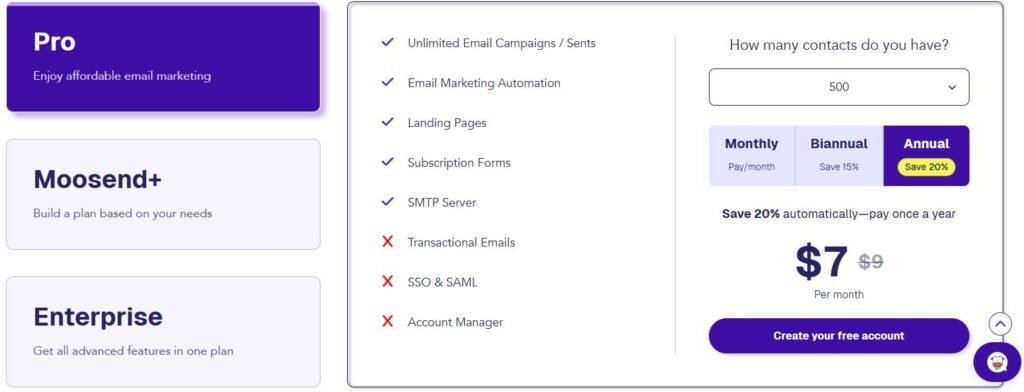
My Opinion about the price
Moosend is a solid and affordable choice for both individuals and businesses. Compared to other email marketing platforms, its pricing is very competitive, with the Starter plan beginning at just $7 per month, making it an excellent option for small businesses, freelancers, and creators who want professional email marketing without breaking the bank.
Pros and Cons of Moosend
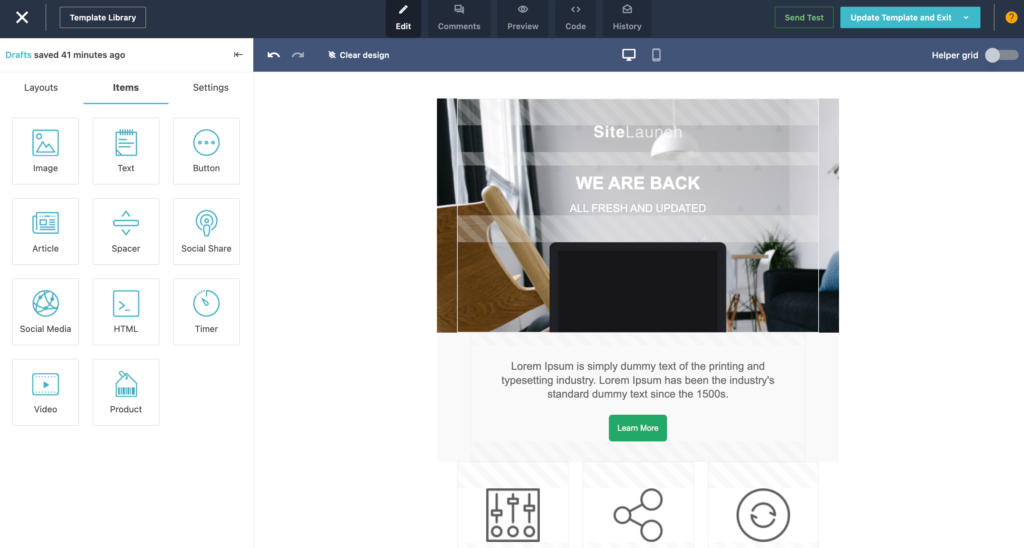
- Affordable Pricing: Plans start at just $9/month, offering excellent value with unlimited email sends and automation workflows included at all tiers .
- User-Friendly Interface: The intuitive drag-and-drop email and automation builders make it accessible for beginners and efficient for experienced marketers .
- Advanced Automation Features: Includes AI-powered product recommendations and customizable automation workflows, enhancing personalization and engagement
- Comprehensive Analytics: Real-time reporting with click maps, device-level data, and heatmaps provide valuable insights into campaign performance
- Strong Deliverability: Users report high inbox placement rates, ensuring your emails reach your audience effectively
- Responsive Support: Live chat support is praised for quick and helpful responses during business hours
❌ Cons of Moosend
- Limited Free Plan: The free trial lasts only 30 days and lacks certain features like SMTP server access, which may not be ideal for long-term use.
- Limited Native Integrations: With only 80+ integrations, users may need to rely on third-party tools like Zapier for additional connections .
- Basic CRM Capabilities: While contact management is available, it lacks advanced features like sales pipelines and deal tracking .
- Template Library: The selection is smaller and less modern compared to some competitors, which may limit design options .
- Learning Curve for Complex Automation: Setting up advanced automation logic may require a bit of time to master.
- No Built-in Website Builder: Moosend offers solid landing page and form builders but lacks a complete website builder.
In summary, Moosend stands out for its affordability, user-friendly interface, and robust automation features, making it a strong choice for small to medium-sized businesses. However, its limited free plan, native integrations, and basic CRM capabilities may be considerations depending on your specific needs.
Final Thought
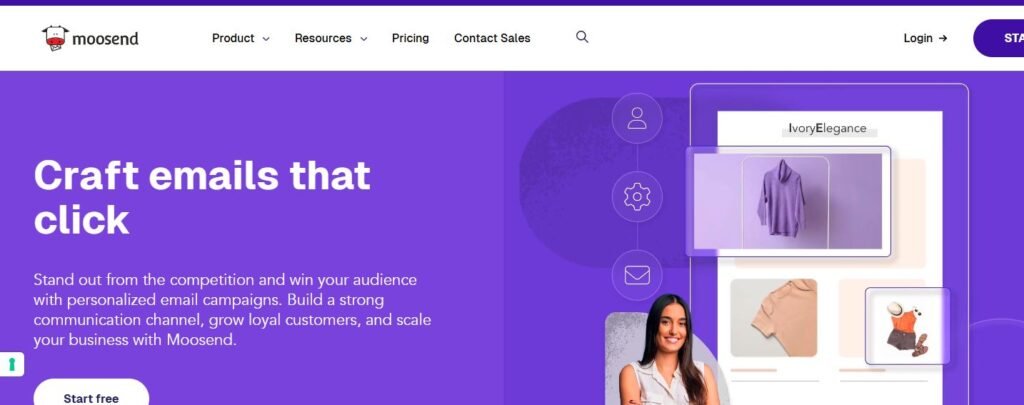
Moosend is an easy-to-use and affordable email marketing tool that helps small businesses, freelancers, and creators stay connected with their audience. It has powerful automation, good reporting, and reliable email delivery, making it simple to run professional campaigns. While it doesn’t have every advanced feature bigger platforms offer, it has everything most people need to grow their business and engage their subscribers.
Ready to give it a try?
Visit OUR BLOG PAGE for more