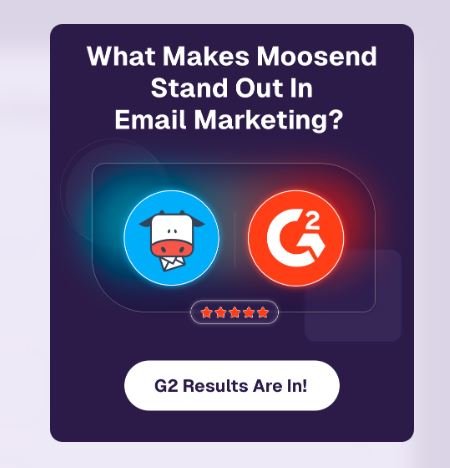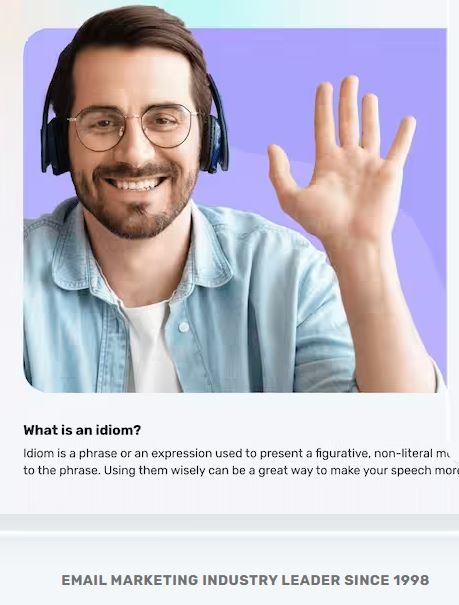Aweber?
AWeber is one of those email marketing tools that may not sound familiar as you don’t hear about as often as the big names like Mailchimp or ConvertKit, but it’s been around for decades and is still a reliable choice.
Its strength lies in being simple, beginner-friendly, and offering solid features like automation, templates, and a free plan for small lists. While it may not always be the flashiest option, it’s a steady and affordable tool that continues to help small businesses and creators grow their audienc
if you are looking for a beginner-freindly email marketing tool, then Aweber is one of the best choices that you can start with
How Simple is Aweber?
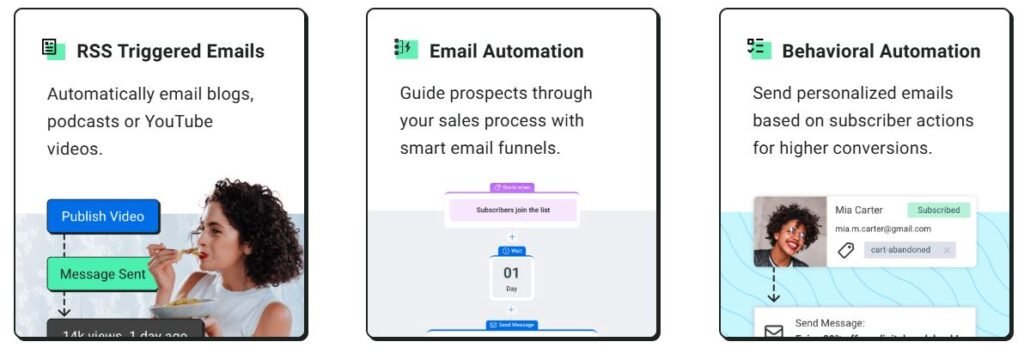
Aweber i’s very intuitive. The basic workflows, creating forms, sending emails, and using templates are straightforward.
Their drag-and-drop email editor is praised: you can build a nice email without coding. There’s a “Getting Started” checklist that guides new users through the setup, which reduces overwhelm.Good support and documentation. Users report being able to get help when they need it.
Our Editor’s review
AWeber is a beginner-friendly email marketing platform that focuses on simplicity and reliability. With its drag-and-drop builder, ready-to-use templates, and supportive free plan, it’s a solid choice for small businesses, freelancers, and creators just starting out. Easy to use and dependable, AWeber earns a strong 7.7 rating.
Aweber’s Key Features

they key feartures of Aweber are good compare to some other lower badget email marketing tools, let look at them
| Feature | What It Does / Why It Matters |
|---|---|
| Drag-and-Drop Email Builder | Lets you design professional-looking emails without knowing code. You can pick templates, add images and buttons, and arrange everything visually. |
| Pre-Designed Templates & Smart Designer | Lots of ready-to-use email templates. The Smart Designer can auto-create templates that match your brand so you don’t need design skills. (AWeber) |
| Automation & Workflows | You can set up automated email sequences (welcome series, follow-ups etc.), triggered by actions like when someone signs up, clicks a link, or abandons cart. Saves time and keeps your audience engaged. |
| List Segmentation & Tagging | You can divide your subscribers by behavior, interests, or other criteria using tags or segments. That means sending more relevant emails to different groups. Better open rates and engagement. |
| A/B Testing | You can test different subject lines, content, or send times to see what works better with your audience, then use the winning version. |
| Landing Pages & Sign-Up Forms | Built-in tools to make forms & landing pages to collect email addresses. Can use popups, embedded forms, or hosted landing pages. |
| Analytics & Reporting | Detailed stats: open rates, click-through rates, bounce rates, subscriber behavior, revenue tracking etc. Helps you see what’s working and what needs fixing. |
| High Deliverability | AWeber invests in infrastructure & best practices so emails are more likely to reach the inbox, not get lost in spam. (AWeber) |
| Integrations | Connects with many other tools you might use: e-commerce, CMS, analytics, and more. Makes it easier to build a workflow that fits your business. (AWeber) |
| Support & Resources | 24/7 customer support (chat, email), a large knowledge base, tutorials, guides, etc., to help you learn and solve problems. |
Do you want to give it a try?
What is the difference between Aweber and other competitors?
| Feature / Criteria | AWeber | GetResponse | Moosend |
|---|---|---|---|
| Ease of Use / Interface | Simple, beginner-friendly. Clean drag-and-drop editor, plus ready templates and helpful support | More structured UI with lots of features; steeper learning curve if using advanced tools. | Also fairly easy; less overwhelming than big tools, good for people who want to start simple. |
| Templates & Design Tools | Good number of templates (≈700), smart designer, Canva integration, includes interactive AMP emails. | Modern templates, more dynamic design options, built-in spam checking, more advanced visual tools. | Has solid templates; customizable and responsive designs, though perhaps fewer “fancy” extras. |
| Automation & Workflows | Basic autoresponders, tagging, simple drip campaigns; decent for straightforward sequences. | Stronger automation: behavior-based triggers, visual workflow builders, complex drip and funnel support. ( | Offers automation and segmentation; good value in what you get, though more basic vs GetResponse for super-complex workflows. |
| Landing Pages & Funnels | Includes landing page builder, but limited funnel / website builder functionality. | Very strong: landing pages, conversion funnels, even website builder in some plans. | Moosend has landing pages/forms etc., good for basic lead capture and simple pages. |
| Sending Limits / Pricing at Scale | Costs rise as list grows; some limits on sending depending on list size. | More generous sending limits; some plans have unlimited sending; features tend to scale better. | Typically more affordable for lower-to-mid sized lists; a good option when starting out. |
| Support & Resources | Strong customer support: phone, live chat, solid knowledge base; helpful especially for beginners. | Also strong; multilingual support, broader training resources, webinars, etc. | Good support; responsive, with good documentation and helpful guides. |
| Special Features / Unique Strengths | AMP email support, interactive emails, Smart Designer, strong template number. | Webinars, course creator, AI-assisted tools, behavior triggers, predictive sending. | Good segmentation, reasonable feature set for price; works well for simple email needs, with modest complexity. |
Who is Aweber for?
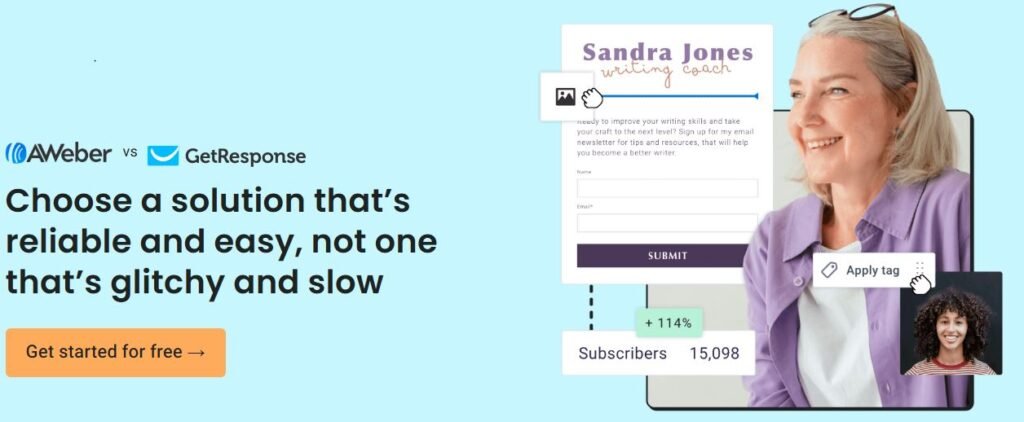
before using something, it is always good to know if the product you are planing to use will benefit you or not
AWeber is an email marketing platform designed primarily for small businesses, content creators, and digital entrepreneurs seeking to build and nurture customer relationships through email. It offers a user-friendly suite of tools to automate communications, segment audiences, and enhance engagement without requiring technical expertise.
Who Should Use AWeber?

AWeber is particularly well-suited for:
- Small Businesses: Entrepreneurs and local businesses aiming to grow their audience and drive sales through targeted email campaigns.
- E-commerce Stores: Online retailers looking to automate follow-ups, recover abandoned carts, and increase repeat purchases.
- Coaches and Course Creators: Individuals offering online courses or coaching services who wish to engage learners and automate onboarding processes.
- Nonprofits and Agencies: Organizations seeking to maintain regular communication with supporters and clients through newsletters and updates.
- Freelancers and Consultants: Professionals aiming to build trust and credibility by delivering personalized email content to their audience.
AWeber’s features cater to those who need a straightforward, reliable email marketing solution without the complexity of enterprise-level tools.
Key Features for Users
- Email Automation: Create automated email sequences, such as welcome series or follow-ups, to engage subscribers without manual intervention.
- Segmentation and Targeting: Segment your audience based on behaviors or tags to send personalized messages, enhancing relevance and engagement.
- AI-Powered Writing Tools: Utilize AI to craft compelling email content quickly, saving time on copywriting.
- Landing Page Builder: Design and deploy landing pages to capture leads and promote offers effectively.
- Integrations: Connect with popular platforms like Shopify, WordPress, PayPal, and Zapier to streamline your marketing efforts.
AWeber is an excellent choice for small businesses and digital entrepreneurs looking to leverage email marketing to grow their audience and sales.
How to Set Up Your First Email Campaign in Moosend Step-by-Step
Step 1: Sign Up and Log In
- Go to AWeber’s website and create an account if you haven’t already.
- Log in to your AWeber dashboard.
Step 2: Create a List
- In the dashboard, click on “Create a List”.
- Enter your list name, default “from” name, and email address.
- Set the list description (this is internal only).
- Save your list.
You need subscribers to send emails to:
- Click Subscribers → Add Subscribers.
- Choose manually add subscribers or import a CSV file.
- Fill in their information (name, email, etc.) and save.
Step 4: Create Your Campaign
- Go to Messages → Campaigns.
- Click Create a Campaign.
- Choose “Drag & Drop Automation” for a visual workflow or “Legacy Campaigns” for a simpler series.
Step 5: Add Emails
- Click “Add Email” in your campaign.
- Give your email a subject line and from name.
- Use the editor to write your email content. You can use plain text or drag-and-drop templates for formatting.
- Save your email.
Step 6: Set Triggers and Timing
- Click on the email in your campaign workflow.
- Set a trigger (e.g., “Send immediately after subscriber joins list” or “Wait 2 days”).
- You can add multiple emails with different triggers to create an automated series.
Step 7: Review and Test
- Preview each email to make sure it looks good.
- Send a test email to yourself.
- Check that links, images, and formatting are correct.
Step 8: Activate Your Campaign
- Once everything is ready, click Activate.
- Your emails will now automatically send based on the triggers you set.
Step 9: Monitor Performance
- Go to Reports in the dashboard.
- Track open rates, click-through rates, and subscriber activity.
- Use the data to improve future emails.
You can give it a try, starting with Aweber’s free version
AWeber Pricing Plans (2025)
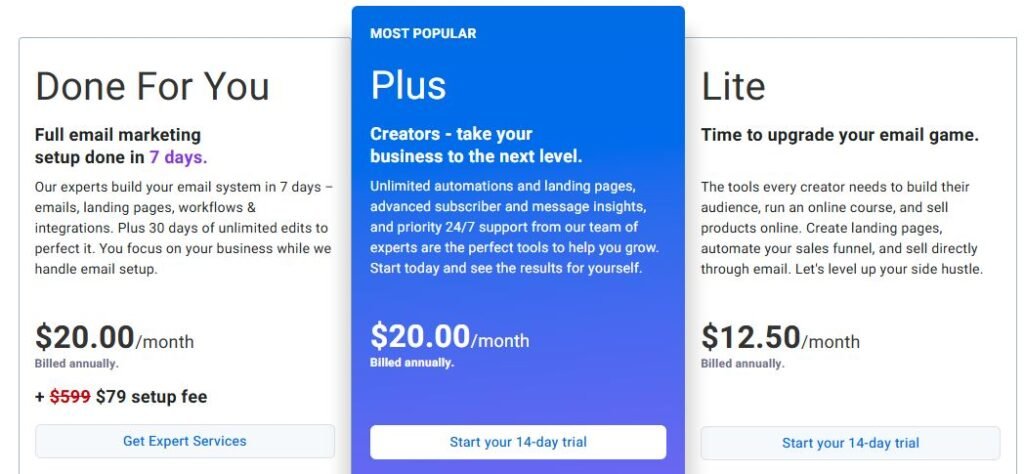
1. Free Plan
- Cost: $0/month
- Subscribers: Up to 500
- Features:
- Send up to 3,000 emails per month
- 1 email list
- Basic email automation
- Basic reporting and segmentation
- Landing page builder (1 page)
- AWeber branding included
- Email and chat support
2. Lite Plan
- Cost: $14.99/month (or $12.50/month when billed annually)
- Subscribers: Up to 500
- Features:
- Unlimited email sends
- 1 email list
- 3 email automations
- Basic reporting and segmentation
- Landing page builder (1 page)
- AWeber branding included
- Email and chat support
3. Plus Plan
- Cost: $20/month
- Subscribers: Up to 500
- Features:
- Unlimited email sends
- Unlimited email lists
- Unlimited email automations
- Advanced reporting and segmentation
- Landing page builder (unlimited pages)
- Remove AWeber branding
- Email, chat, and phone support
- Priority support
4. Done-For-You Service
- Cost: $79 one-time setup fee + $20/month for the Plus plan
- Features:
- Full email marketing system setup in 7 days
- Includes emails, landing pages, workflows, and integrations
- 1:1 setup call and 30 days of unlimited edits
- Branded templates and forms
- Newsletter drafts delivered weekly
- Priority support
Pros And Cons
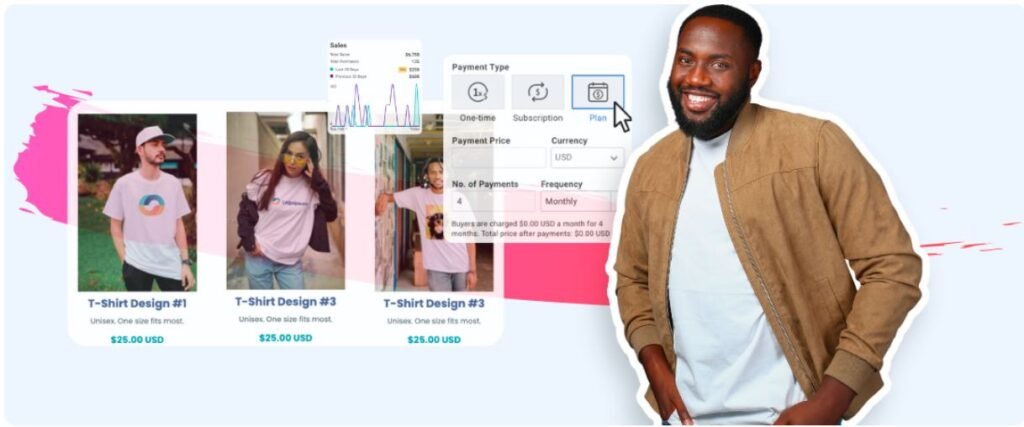
looking at Aweber, there are some areas that needs to improve, for exemple the increase of price as the number of users increases, here are some honest Pros and Cons
| Pros | Cons |
|---|---|
| User-Friendly Interface – Easy to navigate, even for beginners. | Limited Free Plan – Free plan capped at 500 subscribers and 3,000 emails/month. |
| Powerful Email Automation – Create automated sequences and workflows easily. | Pricing Can Increase with Subscribers – Costs rise as your list grows. |
| Responsive Customer Support – Offers email, chat, and phone support. | Basic Templates – Email templates are functional but not as modern or customizable as competitors. |
| AI-Powered Content Tools – Helps generate email copy quickly. | Limited Advanced Features on Lower Plans – Some features like unlimited automation only available on higher tiers. |
| Landing Page Builder – Can design and publish landing pages without extra tools. | Branding on Free/Lite Plans – Emails include AWeber branding unless you upgrade. |
| Integration-Friendly – Works with platforms like Shopify, WordPress, PayPal, Zapier. | Learning Curve for Advanced Features – Automation and tagging can take some time to master. |
| Reliable Deliverability – High chance emails reach inboxes rather than spam. | Reporting Could Be More Detailed – Advanced analytics are somewhat basic compared to enterprise tools. |
Final Thought

To me, AWeber is a great tool, a user-friendly and cost-effective email marketing platform that will help you if you have a small businesses, you are a freelancer, or creator to maintain strong connections with your audience. It offers robust automation, insightful reporting, and dependable email delivery, making it easy to manage professional campaigns. While it may not include every advanced feature that larger platforms provide, it delivers all the essential tools most users need to grow their business and engage their subscribers effectively.
Ready to try it
Click OUR BLOG PAGE for more