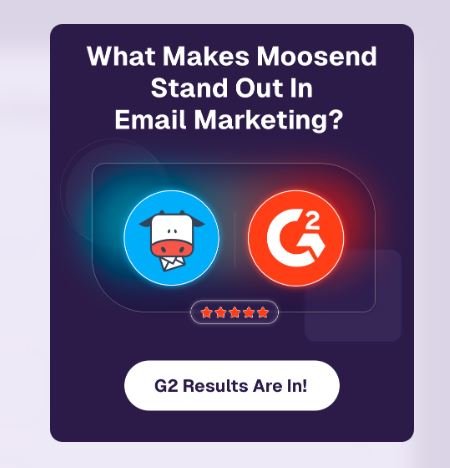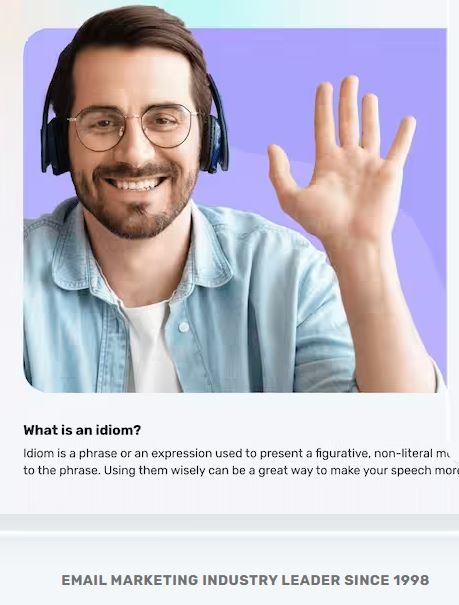If you’ve been searching for a reliable VPN, chances are NordVPN popped up more than once. With bold claims of lightning-fast speed, unbeatable privacy, and secure streaming, it’s easy to wonder
Is it really as good as they say? In this review, we dig deep into NordVPN’s features, test its performance, and uncover the truth behind the hype so you can decide if it’s worth your money in 2025.
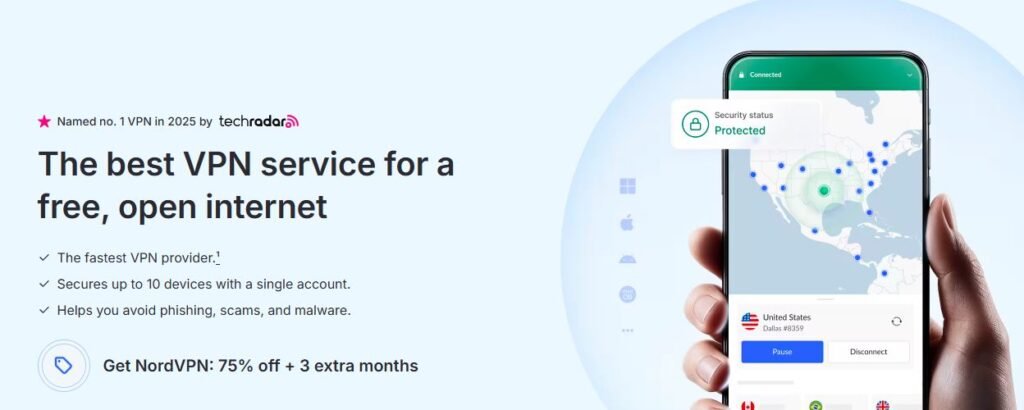
Our Editors review
NordVPN is one of the most trusted VPN services in the world, it is among the first to appear in the list when you search in google, offering excellent speed, strong encryption, and a strict no-logs policy. With over 6,000 servers in 100+ countries, it’s perfect for streaming, gaming, and browsing securely. It also includes features like Double VPN, Threat Protection, and a Kill Switch for maximum privacy. Easy to use on any device, NordVPN remains a top choice for anyone who wants fast, reliable, and secure online protection.
Despite what can be said, NordVPN remains a powerful and reliable VPN for your privacy in the internet, making it worthy of a 8.9 rating
Pros And Cons
| Pros ✅ | Cons ❌ |
|---|---|
| Strong security with AES-256 encryption | No free plan available |
| Strict no-logs policy (audited) | Some servers can be slower at peak times |
| Large server network (5,800+ servers in 60+ countries) | Desktop app may feel overwhelming for beginners |
| Fast connection speeds with NordLynx protocol | Streaming servers sometimes require trial and error |
| Excellent for streaming (Netflix, Hulu, BBC iPlayer, etc.) | Higher price without long-term plan |
| Works in restrictive regions (China, Middle East) | Limited advanced features on mobile apps |
| 6 simultaneous device connections | Occasional captchas when browsing |
| 24/7 customer support with live chat | Add-ons (like dedicated IP) cost extra |
What is NordVPN?
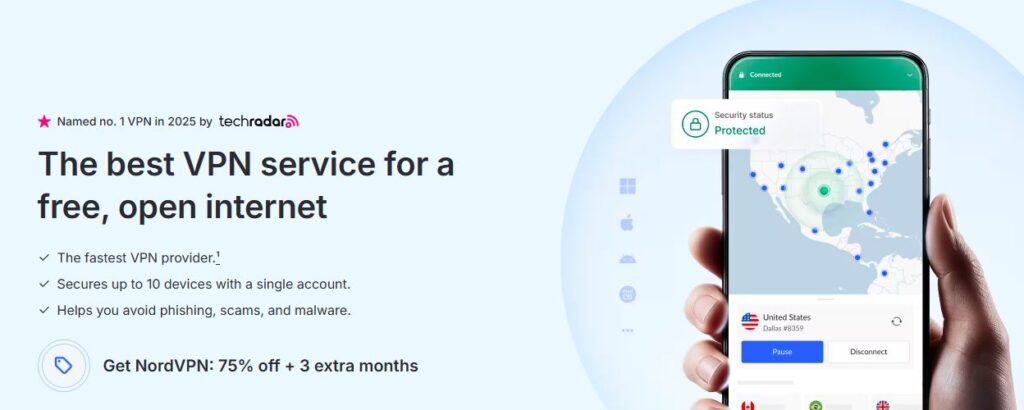
NordVPN in one of the most used VPN in the world to protect your pravecy when surfing the internet, whether you are in the public place in your home country, or on a trip.
In my opinion, Although some VPNs may pop up at the top of the list when you search for a VPN in a search Engine, NordVPN is one of the 10 best VPN that you can trust in today’s market
NordVPN offers a secure streaming, gaming, and browsing with peace of mind.
Some features of NordVPN includes: Treat Protection Pro, Dedicated IP, Dark web monitor, Multiple devices and more.
Click to read About VPN for Business
NordVPN vs Free VPN
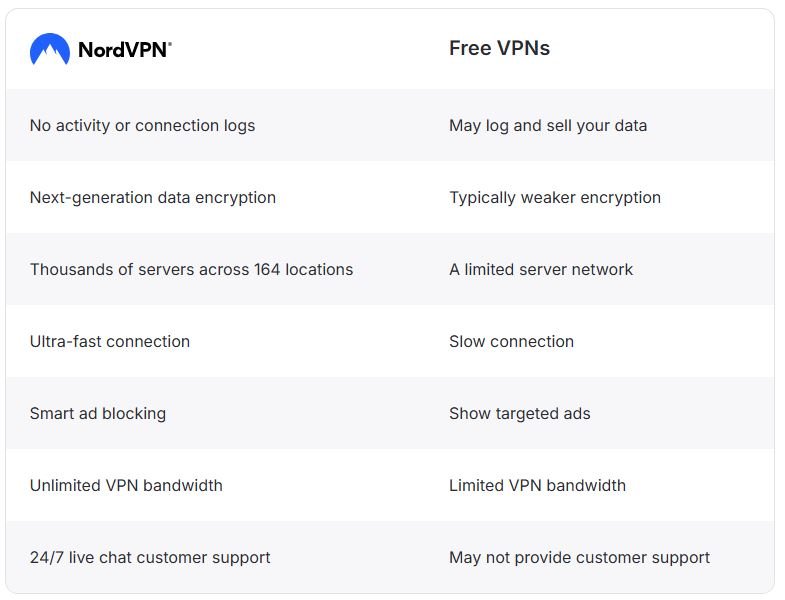
Who Is NordVPN For?
NordVPN is for anyone who likes online privacy, security, and access to the internet without restrictions. It’s especially great for:
- Privacy-conscious users – People who want to keep their browsing data, location, and identity protected from hackers, or surveillance.
- Travelers & expats – Those living abroad or traveling who need access to streaming services, websites, or apps that may not be allowed in certain countries or regions.
- Remote workers & professionals – Anyone working online and wants a secure connection when using public internet in places like cafes, airports, or hotels.
- Streamers & entertainment lovers – People who want to use content from Netflix, Hulu, BBC iPlayer, and more, without being restricted.
- Gamers – Players who need lower latency, protection against DDoS attacks, or access to games available in other regions.
- Businesses & teams – Organizations that require secure communication channels and encrypted data transfer.
NordVPN Key Features
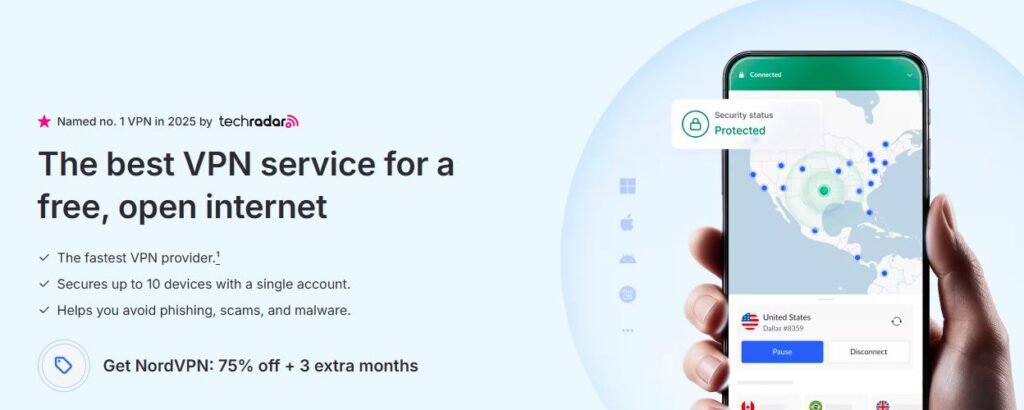
1. Strong Encryption
Uses AES-256-bit encryption, the highest security standard trusted worldwide.
2. Large Server Network
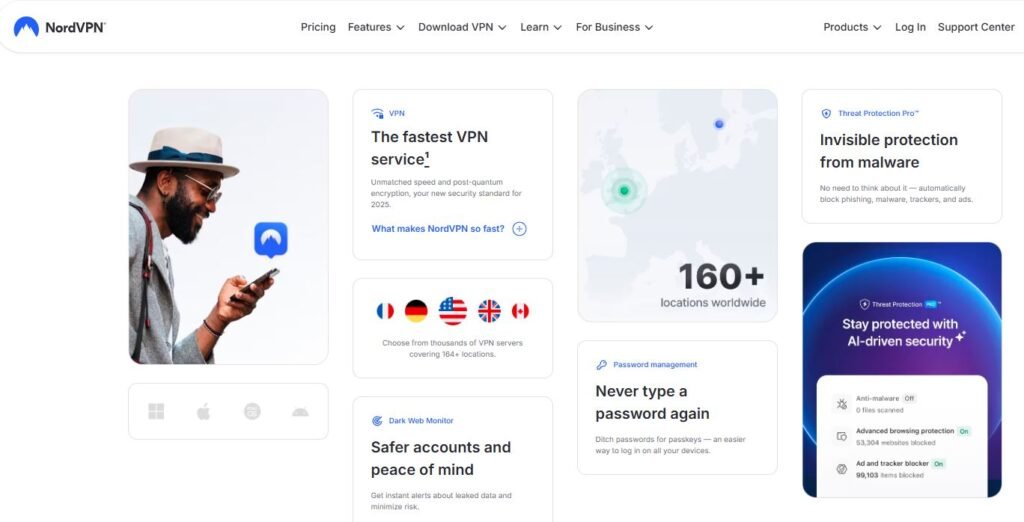
Over 6,000 servers in 110+ countries for fast and reliable global connections.
3. Double VPN
Routes your traffic through two VPN servers for an extra layer of security.
4. Threat Protection
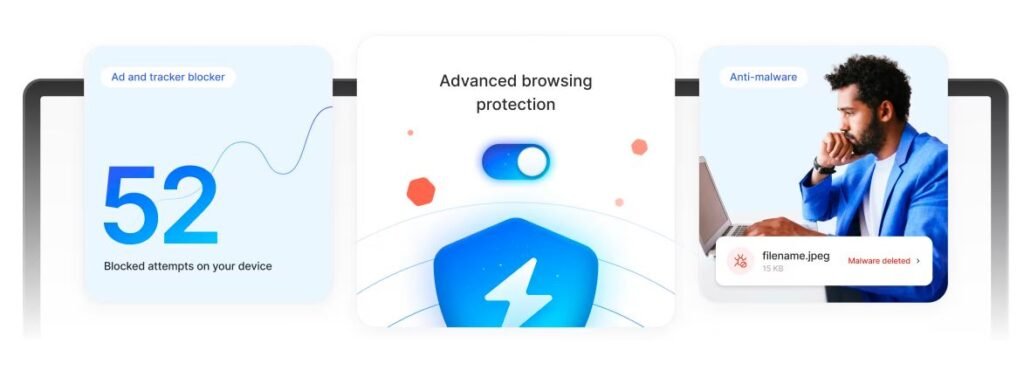
Blocks ads, malware, and online trackers automatically.
5. Split Tunneling
Choose which apps or websites use the VPN while others stay on regular internet.
6. Dedicated IP Option
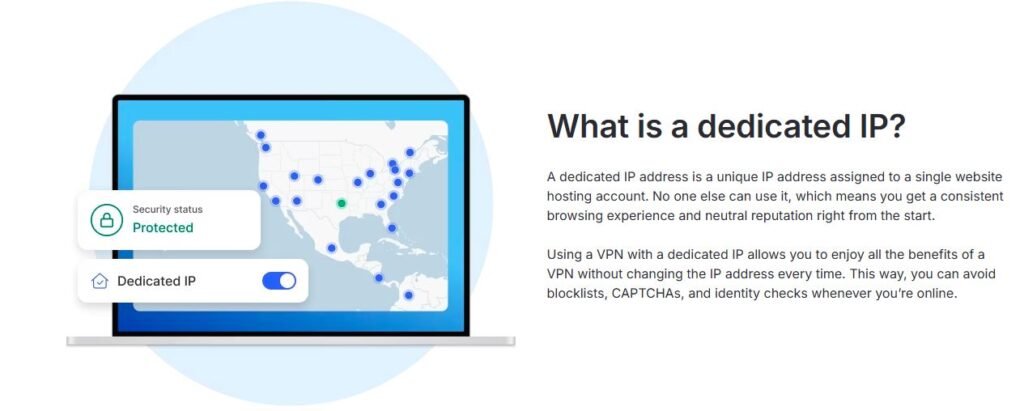
Get your own private IP address if needed for work or security purposes.
7. Streaming Support
Unblocks popular platforms like Netflix, Hulu, Disney+, BBC iPlayer, and more.
8. High-Speed Performance
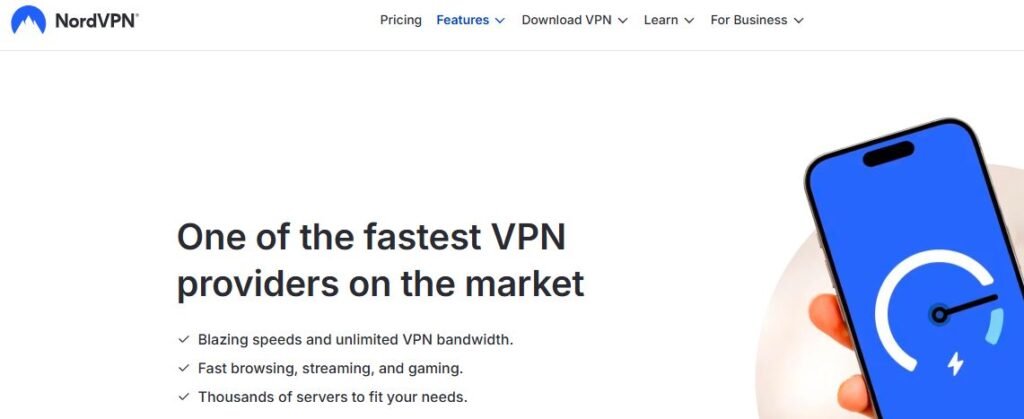
Powered by NordLynx (based on WireGuard) for faster and smoother connections.
9. Multi-Device Support
Protects up to 6 devices at the same time with one subscription.
10. Cross-Platform Apps
Works seamlessly on Windows, macOS, Linux, iOS, Android, and browser extensions.
11. 24/7 Customer Support
Live chat and email support available anytime you need help.
Ready to try NordVPN?
NordVPN Pricing Plans
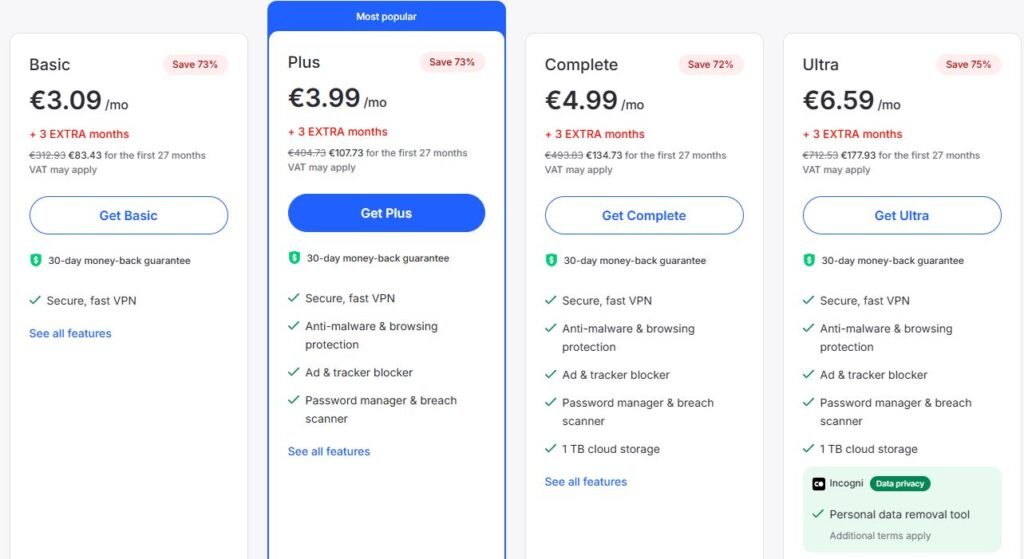
NordVPN offers several subscription tiers—Basic, Plus, Complete, and Prime/Ultimate—available as monthly, annual, or 2-year plans. Opting for longer terms yields significant savings. dealnewsAll About CookiesTom’s Guide
Monthly Pricing
- Basic: $12.99/month
- Plus: $13.99/month
- Complete/Ultimate: $14.99/month (sometimes offered as “Ultimate”)
PrivacydealnewsAll About Cookies
Annual (1-Year) Pricing (Billed Annually)
- Basic: ≈ $4.99/month → $59.88/year
- Plus: ≈ $5.99/month → $71.88/year
- Complete: ≈ $6.99/month → $83.88/year
dealnewsAll About Cookies
2-Year Pricing (Including Extra Free Months)
- Basic: ≈ $3.39/month → $81.36 for 27 months
- Plus: ≈ $4.39/month → $105.36 for 27 months
- Complete: ≈ $5.39/month → $129.36 for 27 months
- Prime/Ultimate: ≈ $7.39/month → $188.73 for 27 months
My Opinion about the price
NordVPN is a solid and affordable choice whether you’re an individual or running a business. The Standard plan costs just $3.09 a month, and if you want a little extra, the Plus plan is only $6.59. There’s no free trial, but the good news is the $3.99 plan gives you three bonus months, so you’re getting real value along with top-notch privacy and freedom online.
With the basic plan, you have a 30-day money-back guarantee. This can be considered a free trial, and if you are not satisfied, you can get your money back.
What is the difference between NordVPN and other competitors?
| Feature | NordVPN | ExpressVPN | Surfshark | CyberGhost |
|---|---|---|---|---|
| Monthly Price (lowest plan) | $3.09/mo | $6.67/mo | $2.49/mo | $2.19/mo |
| Simultaneous Connections | 6 | 8 | Unlimited | 7 |
| Server Locations | 111+ countries | 105+ countries | 100+ countries | 100+ countries |
| Total Servers | 6,300+ | 3,000+ | 3,200+ | 11,000+ |
| Logging Policy | No-logs (audited) | No-logs (audited) | No-logs (audited) | No-logs |
| Streaming Access | Netflix, Hulu, BBC iPlayer, Disney+ | Netflix, Hulu, BBC iPlayer, Disney+ | Netflix, Hulu, Prime Video, BBC iPlayer | Netflix, Hulu, Disney+ |
| Special Features | Threat Protection, Meshnet, Double VPN | TrustedServer Tech, Split tunneling | Unlimited devices, CleanWeb ad blocker | Streaming-optimized servers, Smart Rules |
| Speeds | Very Fast (WireGuard/ NordLynx) | Very Fast (Lightway Protocol) | Fast (WireGuard) | Fast (WireGuard) |
| Free Trial | No (30-day money-back) | No (30-day money-back) | 7-day mobile trial + 30-day guarantee | 1-day free trial + 45-day guarantee |
| Best For | Privacy + Streaming | Speed + Reliability | Budget + Unlimited devices | Beginners + Streaming |
How to Fully Benefit from NordVPN
1. Set Up on All Your Devices
- Install NordVPN on your phone, laptop, tablet, and even router.
- This way, all your browsing, streaming, and downloads are protected automatically.
- If you put it on your router, every device connected to your Wi-Fi is secured (smart TVs, gaming consoles, IoT devices).
2. Protect Your Online Privacy
- Turn on the VPN whenever you browse, especially on public Wi-Fi (cafes, airports, hotels).
- This encrypts your internet traffic so hackers, snoopers, or even your ISP can’t see your data.
- Always enable the Kill Switch (in the settings) so your internet cuts off automatically if the VPN disconnects — preventing leaks.
2. Access Geo-Restricted Content
- Use NordVPN servers in different countries to unlock streaming libraries (e.g., Netflix, Hulu, BBC iPlayer).
- Connect to your home country server when traveling to access banking sites or local services.
- Try the SmartPlay feature — it combines VPN + Smart DNS for smoother streaming.
3. Boost Security Beyond Browsing
- Turn on Threat Protection (desktop app) → blocks ads, trackers, and malicious websites.
- Use Double VPN (routing traffic through 2 servers) for extra anonymity if you’re handling sensitive work.
- Explore Onion Over VPN to access the Tor network securely without using the Tor browser.
4. Improve Online Gaming & Shopping
- Connect to servers closer to the game server to reduce lag.
- Prevent DDoS attacks in competitive gaming by hiding your IP.
- Shop smarter: some online stores show different prices based on your location. Switch servers to find better deals.
6. Stay Consistent with Auto Features
- Turn on Auto-Connect → VPN activates the moment you go online.
- Use Split Tunneling if you only want certain apps (like streaming) to run through the VPN while others (like banking apps) stay local.
- Use NordPass (their password manager) + NordLocker (file encryption) if you want a full security suite.
- Keep the app updated — NordVPN often adds new servers and features.
Final Thoughts

I think NordVPN isn’t just a tool for protecting your privacy — it’s a full suite for privacy, security, and freedom online. Whether you want to stream global content, protect yourself on public Wi-Fi, or simply browse without being tracked, NordVPN it’s reliable, fast and user-friendly protection.
In this digital world where data is constantly collected, NordVPN gives you back control. If you make it part of your daily routine, you’ll not only protect your information, but also enjoy the internet without borders.
The real value comes when you use all its features together:
- Auto-connect + Kill Switch = peace of mind
- Specialty servers = tailored performance
- Threat Protection = safer, cleaner browsing
- Meshnet & multi-device setup = security everywhere you go
you can check NordVPN by clicking this button
Click to read about VPN for Business