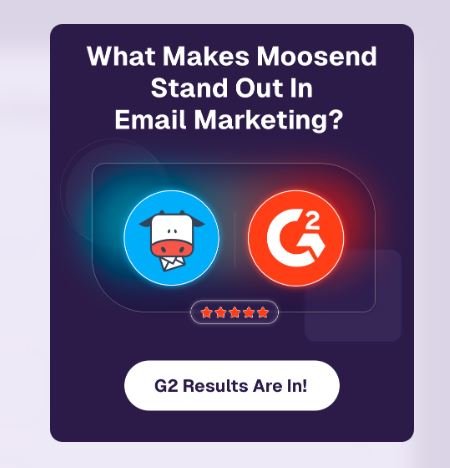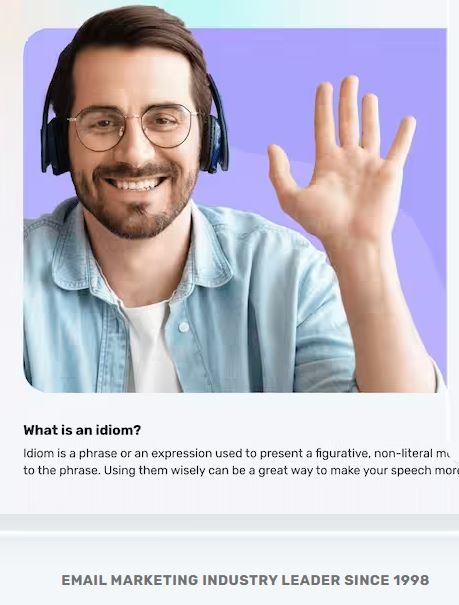Choosing the right password manager can feel overwhelming, especially when two big names like NordPass and Proton Pass are on the table. Both promise top-notch security, user-friendly design, and peace of mind knowing your logins are safe, but they go about it in slightly different ways.
In this guide, I’ll share my honest comparison of NordPass vs Proton Pass, breaking down their features, pricing, and overall value so you can decide which one truly fits your needs in 2025.
What is a Password Manager?

A password manager is like a secure digital notebook for your logins. It remembers all your usernames and passwords for you, so you don’t, it fills them in when you need them, and even creates strong new ones so you don’t have to. You just keep track of one master password, and it takes care of the rest, taking the burden of memorizing 10 pawords from you.
What is NordPass and Proton Pass?
NordPass
NordPass is a password manager created by Nord Security, the same team behind NordVPN. It helps you securely store, organize, and autofill your passwords across all devices. Its goal is simple: to save you from the hassle of remembering dozens of logins while keeping your accounts safe with strong encryption.
Proton Pass
Proton Pass is a password manager developed by Proton, the Swiss company known for ProtonMail and Proton VPN. It’s designed for people who care about privacy and security, offering end-to-end encryption and even secure notes and alias emails. Proton Pass solves the problem of weak or reused passwords by generating and managing them in a private, encrypted vault.
Both of them are created by great companies, Proton and Nord Security, making them great products
🖥️ Ease of Use & Interface

NordPass
NordPass is really beginner-friendly. Its clean design makes it easy to save, search, and autofill passwords without much setup. The browser extension works smoothly, and the mobile app feels intuitive, so you don’t waste time hunting for features.
Proton Pass
Proton Pass also offers a simple interface, but it leans more toward a minimalist and privacy-focused design. It’s easy to generate and manage passwords, and I like that it integrates with other Proton services. That said, since it’s newer, the app can feel a bit less polished than NordPass, but it’s improving fast.
Security & Privacy
| Feature | NordPass | Proton Pass |
|---|---|---|
| Encryption | Uses XChaCha20 encryption, one of the strongest modern ciphers. | Uses end-to-end encryption with Argon2 & XChaCha20-Poly1305. |
| Zero-Knowledge Policy | ✅ Yes – NordPass cannot see your data. | ✅ Yes – even Proton cannot read your stored info. |
| Two-Factor Auth (2FA) | ✅ Supported for extra login security. | ✅ Supported for account protection. |
| Password Generator | ✅ Strong, built-in password generator. | ✅ Strong, built-in password generator. |
| Additional Privacy | ❌ No alias email support. | ✅ Offers email aliases to protect your real address. |
| Company Location | Based in Panama, outside 14-Eyes surveillance alliance. | Based in Switzerland, known for strict privacy laws. |
| Security Audits | ✅ Regularly audited by independent security firms. | ✅ Open source and independently audited. |
Who Each Password Manager Is Best For
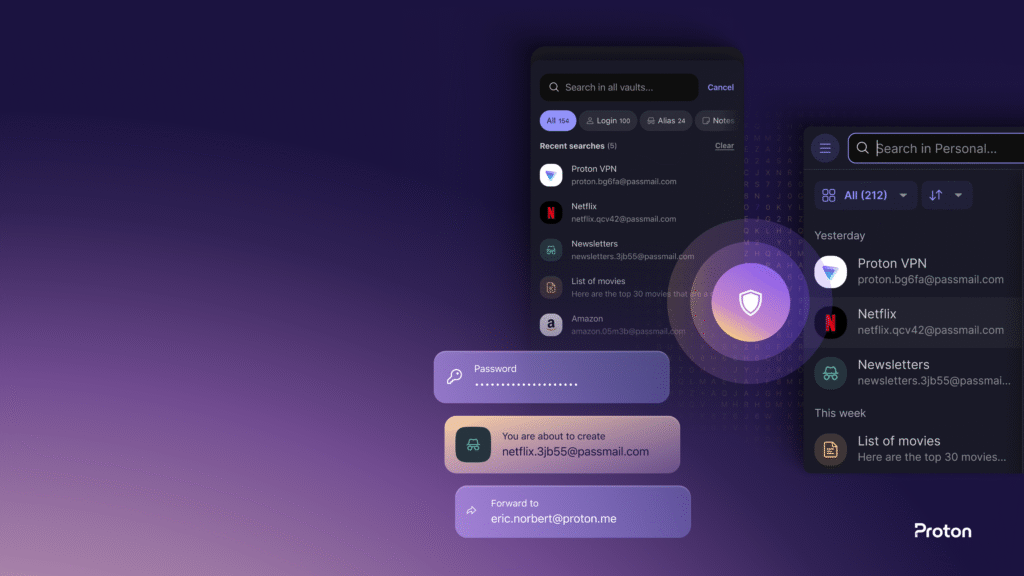
NordPass
- Individuals: Great if you just want an easy way to store and autofill passwords.
- Families: Works if you want to share a few passwords with trusted family members.
- Businesses/Small Teams: Good for small teams that need to share logins securely.
- Privacy Fans: Safe, but not as privacy-focused as Proton Pass.
Proton Pass
- Individuals: Perfect if you really care about keeping your passwords and data private.
- Families: Can be used, though sharing options are limited.
- Businesses/Small Teams: Great for privacy-conscious teams, especially if you already use ProtonMail or ProtonVPN.
- Privacy Fans: My top pick full encryption, zero-access, and extra privacy features like email aliases.
NordPass Pricing & Plans
Individuals
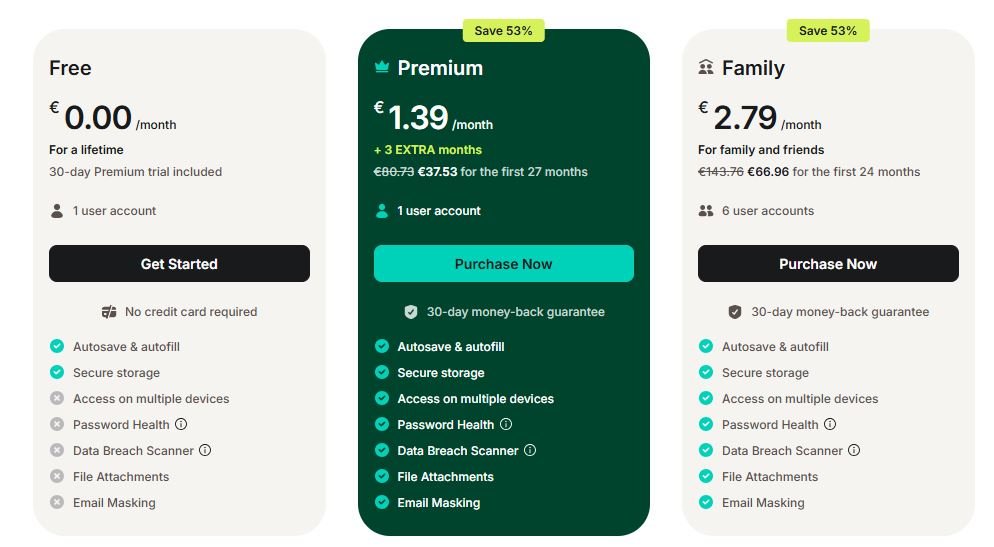
| Plan | Price | Key Features |
|---|---|---|
| Free | $0/month | Unlimited passwords, passkeys, and credit cards; secure notes; password generator; autofill; no device sync. |
| Premium | $1.39–$2.99/month (1–2 years) | All Free features plus: device sync, data breach scanner, email masking, password health monitoring, secure item sharing. |
| Family | $2.79–$5.99/month (6 users) | All Premium features for up to 6 users; each user gets their own encrypted vault. |
| Business | From $1.79/user/month | Includes company-wide settings, shared folders, group management, and security dashboard. |
Proton Pass Pricing & Plans
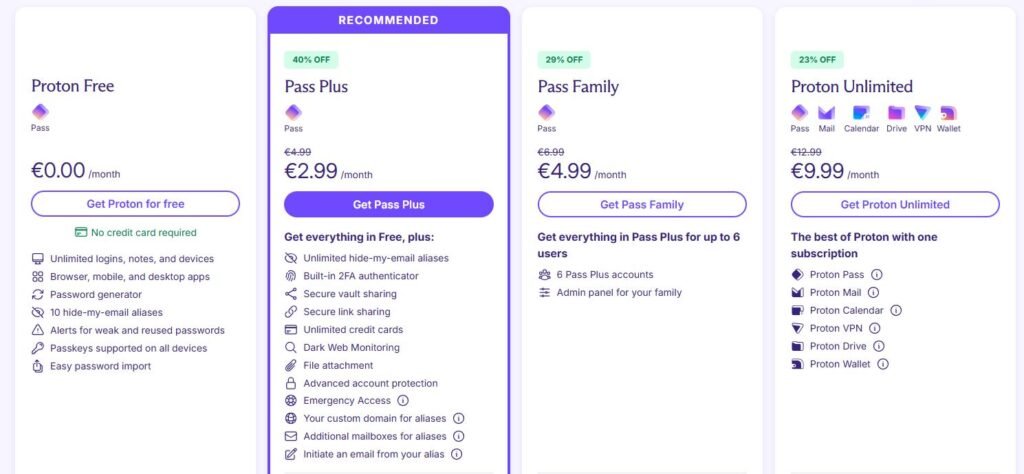
| Plan | Price | Key Features |
|---|---|---|
| Free | $0/month | Unlimited logins and devices; passkey support; 10 hide-my-email aliases; alerts for weak/reused passwords. (Proton) |
| Pass Plus | $2.99/month (billed annually) | All Free features plus: Proton Sentinel security program, unlimited hide-my-email aliases, premium support. (TechRadar) |
| Pass Family | $4.99/month (6 users) | All Pass Plus features for up to 6 users; shared vaults; admin tools. (Lifewire) |
| Proton Unlimited | $9.99/month (billed annually) | Access to all Proton services (Mail, VPN, Drive, Calendar, Pass); 500 GB Proton Drive storage. (TechRadar) |
| Business Plans | From $1.99/user/month | Includes team vaults, detailed activity logs, central admin controls, password policies, and Sentinel for high-security monitoring. (TechRadar) |
My Opinion about the price
Both NordPass and Proton Pass offer competitive pricing with robust features. NordPass is appealing for those seeking a straightforward, budget-friendly option with its affordable plans and free trial. Proton Pass, on the other hand, is ideal for users prioritizing privacy and integration with the Proton ecosystem, offering a generous free plan and reasonable pricing for premium features. Ultimately, the choice depends on individual needs and preferences.
Pros and Cons
| Feature | NordPass | Proton Pass |
|---|---|---|
| Pros | – Strong encryption (XChaCha20) & zero-knowledge architecture- User-friendly interface- Cross-platform support (Windows, macOS, Linux, iOS, Android)- Affordable plans with free tier- Family sharing up to 6 users- Emergency access feature | – Privacy-focused & based in Switzerland- Open-source for transparency & audits- Email aliases to protect real addresses- Secure sharing with end-to-end encryption- Integrates with Proton ecosystem (Mail, VPN)- Offline access on Windows app for premium users |
| Cons | – Limited features on free plan- No built-in VPN- Occasional promotional notifications even on paid plans | – Limited features on free plan- No credit card autofill- Ecosystem still growing compared to competitors |
Final Verdict

In my opinion, both NordPass and Proton Pass are solid password managers, but they shine in different ways. I like NordPass for its simplicity, affordability, and strong cross-platform support—it’s easy to use and great if you just want a reliable tool to manage your passwords. On the other hand, I prefer Proton Pass when privacy is my top priority. Its end-to-end encryption, email aliases, and integration with the Proton ecosystem give me extra peace of mind that my data stays secure. For me, the choice comes down to what matters most: convenience and affordability with NordPass, or maximum privacy and security with Proton Pass.
Ready to try NordPass?
Ready to try Proton Pass?
Visit our BLOG PAGE for more